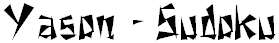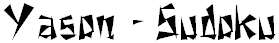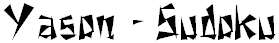

Yet Another Sudoku Online
This page requires JavaScript. Please make sure you have enabled
this in your browser's settings.
Help...
YASON - Sudoku -
Frequently Asked Questions
- Getting started
- The aim of the puzzle is to enter the digits 1 through 9 in each cell
of a 9�9 grid so that each row, column, and region (3�3 subgrids) contains
exactly one instance of each digit.
You must enter digits 1..9 into free cells until the puzzle is solved.
Use the arrow keys or mouse to navigate. Enter '0' (zero) to clear a cell.
Invalid moves will be rejected with a warning message: for example entering
the same digit twice in a row will not be accepted.
Note that you still can enter wrong moves: watch out, or you
may end up in a dead-end situation where no valid move is possible.
You can always click on 'Undo' to undo the last moves.
- Additional information on this game
- See wwWendt.de/tech/sudoku/
for some details about this program.
See Wikipedia
for some general information on Sudoku.
- Keyboard shortcuts
-
- Cursor: move to up, down left or right
- 1..9: enter number in current cell
- 0: remove entry (also [Del], [Space])
- [Tab]: move to next cell
- Ctrl-Z: undo last move
- Ctrl-H: show/hide hints
- [F5]: redraw
- Using Yason to solve existing Sudoku puzzles
-
- Click [Clear] to erase the board.
- Enter the digits to define your own puzzle.
- Expand the 'Position Details...' section at the bottom of this
page and click on [Set as initial position].
- Playing offline
- First, you should bookmark this page.
Once this page was opened in your browser, it is in the browser's cache
and may be played without being connected to the Internet.
Simply select "File - Work Offline" in the browser's menu and click on
the bookmark.
- Saving puzzles
- There currently is no [Save] function in Yason.
You may however expand the 'Position Details...' section at the bottom
of this page and copy the long numeric string into some text file.
To restore the puzzle, paste this string again into the position field
and click [Set as initial position].
(Note that the undo history is lost.)
- Sharing puzzles
- See 'Saving puzzles' on how to get and restore a puzzle as a text string.